Replacing the Iceweasel button with an icon
Recent Iceweasel betas allows to replace the menu bar with a Iceweasel button. This is not enabled by default, but right-clicking on the menu bar allows to disable the menu bar, which enables the Iceweasel button.
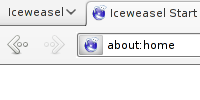
The button is not exactly very appealing, and takes quite a lot of horizontal space on the tab bar. But with a few lines of CSS, this can fortunately be changed. Edit the chrome/userChrome.css file under your user profile, and add the following lines:
#appmenu-toolbar-button {
list-style-image: url("chrome://branding/content/icon16.png");
}
#appmenu-toolbar-button > .toolbarbutton-text,
#appmenu-toolbar-button > .toolbarbutton-menu-dropmarker {
display: none !important;
}
This what Iceweasel looks like, then:
![]()
2011-01-15 15:49:20+0900
You can leave a response, or trackback from your own site.

2011-01-15 17:08:15+0900
Thanks, much better :)
As a user of the pentadactyl (vimperator) addon, I had to choose between the menubar or the big iceweasel button, and i dont really need any of them, but i can live with the small icon.
2011-01-15 17:37:55+0900
3 logos in one screenshot, well done!
2011-01-15 20:57:27+0900
[…] “Iceweasel” en el caso de Debian), por un iconito. Para ello, y como nos cuentan en el blog del desarrollador de Iceweasel deberemos añadir las siguientes lÃneas al archivo userChrome.css […]
2011-01-15 21:36:22+0900
foo: only one of them is always the iceweasel logo. The others vary.
2011-01-15 22:35:56+0900
Mike, I thought putting this in /etc/iceweasel/profile/chrome/userChrome.css would apply it across all my profiles but it didn’t. Am I missing something or could it be just due to the fact that I’m running a beta version of Iceweasel (from mozilla.debian.net repository)? Meaning it should work once Iceweasel 4 lands in Debian?
2011-01-15 22:53:48+0900
Dom: /etc/iceweasel/profile is only used when creating a profile.
2011-01-15 23:58:34+0900
Thanks for the tip, really nice!
One thing is weird: the Iceweasel button appears on the right end of the window instead on the left. I would like to have it on the left. Any idea how to achieve that?
2011-01-16 00:16:09+0900
denk: you most probably have changed the order of buttons in the tab bar before. Anyways, you are subject to https://bugzilla.mozilla.org/show_bug.cgi?id=626055
You can fix this, though, by editing the localstore.rdf file in your user profile, search the RDF:Description with RDF:about=”chrome://browser/content/browser.xul#TabsToolbar” and change the currentset so that it starts with appmenu-toolbar-button.
You can also press the “Restore Default Set” button in the customize dialog for toolbars, but you will lose your previous toolbar customizations.
2011-01-16 00:34:01+0900
Now if only I could figure out why the bookmarks toolbar items have a huge amount of extra space to their right. Wherever I put them, they end up with a pile of blank space reserved to the right of the rightmost item.
2011-01-16 00:34:39+0900
Why can’t “Customize” move the menu button around?
2011-01-16 00:38:10+0900
> Why can’t “Customize†move the menu button around?
Because it’s not moveable.
2011-01-16 00:46:05+0900
@glandium: Yes, that much I could tell. Hence my asking why. :)
2011-01-16 01:04:23+0900
Because the button is not meant to be moved. Except it’s painful in the unfortunate case where it ends up in an unexpected place. (which only happens if you used a previous beta *and* customized buttons on the tab bar).
2011-01-16 07:11:46+0900
@glandium: Thanks, that did the trick!
2011-01-17 16:03:42+0900
I like the tweak, but it makes the tabbar a bit taller than with the plain text button. Any idea how to trim that back down? I tried adding 0px to padding/margin/border for the button but that didn’t seem to help. If I set the height to 15px the height looks right but the button gets squished :(
2011-01-17 17:17:17+0900
will: try a negative padding value.
2011-01-17 18:11:08+0900
@glandium: Oh… Thanks for clarifying that. I automatically assumed it’s there for the same purpose as /etc/iceweasel/prefs/…
2011-01-18 07:53:02+0900
“not meant to be moved” still doesn’t answer my question, it just restates the thing I’m asking about. *Why* can’t I move the button when I can move anything else on the toolbars? Why not just treat the menu as a normal customizable toolbar item? For what reason does this limitation exist?
2011-01-18 09:47:04+0900
Actually, it might just be about it being unremovable, which, as a side effect, makes it unmovable.
2011-01-18 21:08:45+0900
@glandium: OK, that makes sense, and sounds a lot like a bug. “unremovable” definitely seems reasonable for the menu, since otherwise you could get into an unrecoverable situation. Moving it around seems reasonable though.