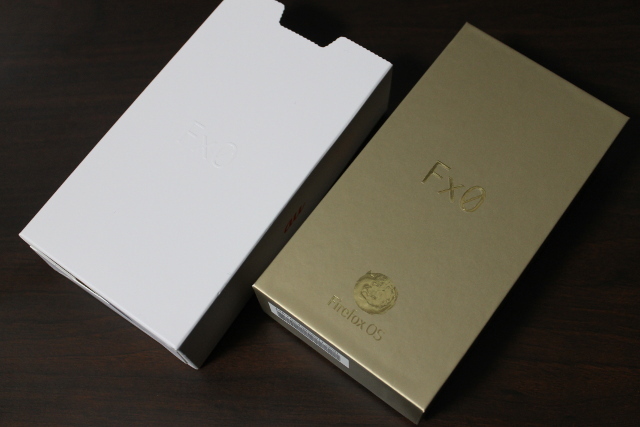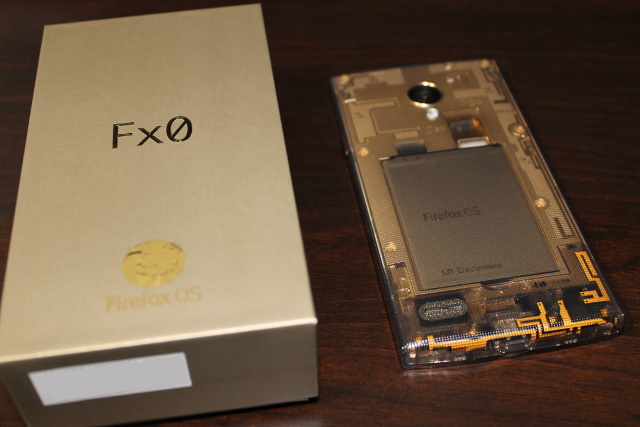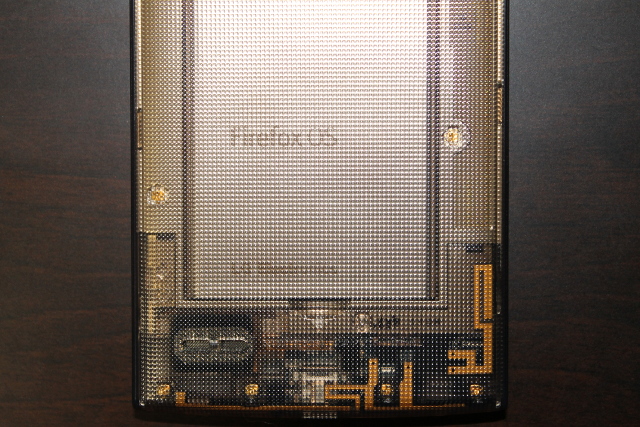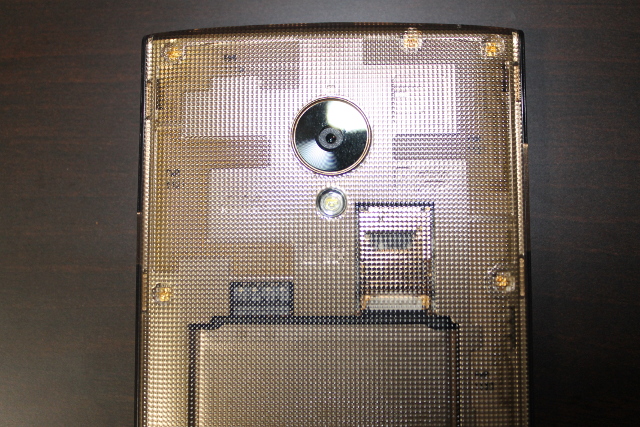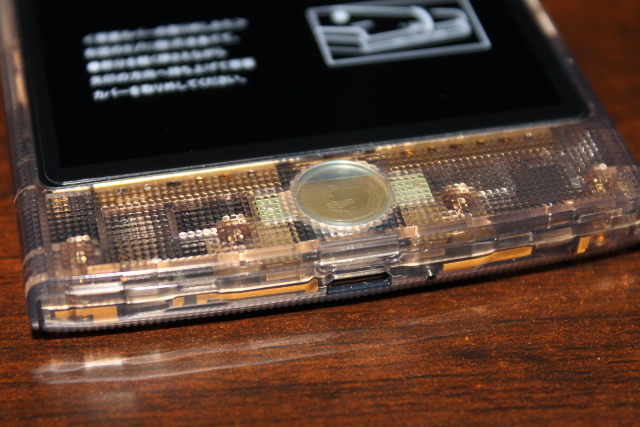Getting ready for GCC 5.1
Confusingly, GCC has a new, weird, version scheme. The first release of GCC 5 will be 5.1. It is due soon (next week). For that reason, and because it's better to find compiler bugs before it's released, I started looking into building Firefox with it.
The first round of builds I did was with 5-20150405. That got me to find a small bunch of issues:
- The new libstdc++ ABI breaks our compatibility with older libstdc++, which we've been going into great length to keep. Fortunately, it's still possible to build with some level of compatibility by compiling with
-D_GLIBCXX_USE_CXX11_ABI=0. - Some build failure in pkix gtests because of unused gtest-generated variables in an anonymous namespace.
- New false positive hits on
-Warray-bounds, which, with-Werror, led the build to fail. - New libstdc++ compatibility issue that prevented from running elfhack during the build (we don't set
LD_LIBRARY_PATHto use the libstdc++ that comes with GCC). Incidentally, I found that the check to ensure we don't introduce dependencies on unwanted symbols from libstdc++ has been broken (by myself) for a few months. Fortunately, nothing slipped in between. - An Internal Compiler Error (ICE) on
--enable-debugbuilds, which turned out to be already fixed.
So that got me to do a second round with the first 5.1 RC, which had the fix for that ICE.
With all the above fixed, I could finally get builds out of try, and tests running, which revealed two more issues:
- Another (quickly fixed) Internal Compiler Error on 32-bits PGO builds (but only for a nightly setup, with
--enable-profiling, not for a release setup, which doesn't have it). - JS engine assertions during some JIT tests on 64-bits builds (with or without PGO), which Dan Gohman kindly tracked down and reduced to a small test case allowing to file a GCC bug and bisect to pinpoint at the GCC upstream commit that broke it (yay
git bisect runon a 36-CPU EC2 instance).
Preliminary results are promising, with benchmarks improving up to 16%, but the comparison wasn't entirely fair, because they compared GCC 4.8 builds with frame pointers and JS engine diagnostics to GCC 5.1 builds without.
I'll also give a spin to LTO, possibly finding more GCC bugs in the process.
2015-04-15 03:59:43+0900