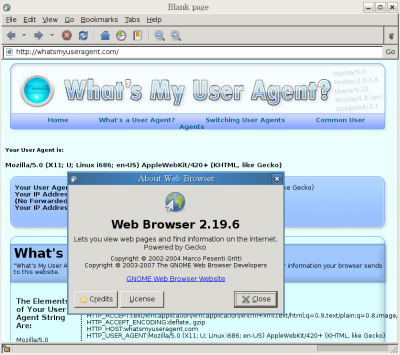Problems and expectations
What would you expect a software such as VMware ESX server, in its latest version, to do when it technically can't do what you would like it to do ?
Well, I, for one, would expect it, at least, to tell me... but it doesn't. If you don't have VT enabled on an Intel 64bits processor-based server, and want to run a 64bits OS in a VM configured to host a 64bits guest, it doesn't tell you. All you have for your eyes to stare at is an error message from the guest OS saying that the processor doesn't support 64bits instructions. You have to gather from this message that it only needs VT extensions to be enabled.
Now, if you're not very familiar with these technical details, what would be your first test on such a server ? I'd say, most probably, try to run the 64bits OS on the bare hardware... which would succeed, indeed, leaving the user in a big blur.
Note that in the "processor" part of the configuration panel in the Virtual Infrastructure Client, while there is information about Hyperthreading being enabled or not, there is nothing about of VT.
2007-08-22 20:38:35+0900
miscellaneous, p.d.o | Comments Off on Problems and expectations