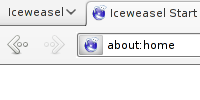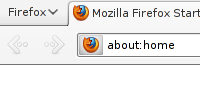There are several ways a program can hit the disk, and it can be hard to know exactly what's going on, especially when you want to take into account the kernel caches. This includes, but is not limited to:
- any access to a file, which may lead to I/O to read its parent directories if they are not already in the inode or dentry caches
- enumerating a directory with
readdir(), which may lead to I/O on the directory for the same reason
read()/write() on a file, which may lead to I/O on the file if it is not in the page cache- accesses in a
mmap()ed area of memory, which may lead to I/O on the underlying file if it is not in the page cache
- etc.
There are various ways to track system calls (e.g. strace) allowing to track what a program is doing with files and directories, but that doesn't tell you if you're actually hitting the disk or not. There are also various ways to track block I/O (e.g. blktrace) allowing to track actual I/O on the block devices, but it is then hard to back-track what part of which files or directories these I/O relate to. To the best of my knowledge, there are unfortunately no tools to do such tracking easily.
Systemtap, however, allows to access the kernel's internals and to gather almost any kind of information from any place in a running kernel. The downside is that it means you need to know how the kernel works internally to gather the data you need ; that will limit the focus of this post.
I had been playing, in the past, with Taras' script, which he used a while ago to track I/O during startup. Unfortunately, it became clear something was missing in the picture, so I had to investigate what's going on in the kernel.
Setting up systemtap
On Debian systems, you need to install the following packages:
- systemtap
- linux-image-2.6.x-y-$arch-dbg (where x, y, and $arch correspond to the kernel package you are using)
- linux-headers-2.6.x-y-$arch (likewise)
- make
That should be enough to pull all the required dependencies. You may want to add yourself to the stapdev and stapusr groups, if you don't want to run systemtap as root. If, like in my case, you don't have enough space left for all the files in /usr/lib/debug, you can trick dpkg into not unpacking files you don't need:
# echo path-exclude /usr/lib/debug/lib/modules/*/kernel/drivers/* > /etc/dpkg/dpkg.cfg.d/kernel-dbg
The file in /etc/dpkg/dpkg.cfg.d can obviously be named as you like, and you can adjust the path-exclude pattern to what you (don't) want. In the above case, kernel drivers debugging symbols will be ignored. Please note that this feature requires dpkg version 1.15.8 or greater.
Small digression
One of the first problems I had with Taras' script is that systemtap would complain that it doesn't know the kernel.function("ext4_get_block") probe. It is due to a very unfortunate misfeature of systemtap, where the kernel.* probes refer to whatever is in the vmlinux image. Modules probes have a separate namespace, namely module("name").*.
So for the ext4_get_block() function, this means you need to set a probe for either kernel.function("ext4_get_block") or module("ext4").function("ext4_get_block"), depending how your kernel was compiled. And you can't even use both in your script, because systemtap will complain about either being an unknown probe...
Tracking the right thing
I was very recently pointed to a Red Hat document containing 4 useful systemtap scripts ported from dtrace, which gives me a good occasion to explain the issue at hand with the first of these scripts.
This script attempts to track I/O by following read() and write() system calls. Which is not tracking I/O, it is merely tracking some system calls (Taras' script had the same kind of problem with read()/write() induced I/O). You could just do the very same with existing tools like strace, and that wouldn't even require some system privileges.
To demonstrate the script doesn't actually track the use of storage devices as the document claims, consider the following source code:
#include <fcntl.h>
#include <sys/stat.h>
#include <unistd.h>
/* Ensure the resulting binary is decently sized */
const char dummy[1024 * 1024] = "a";
int main(int argc, char *argv[]) {
struct stat st;
char buf[65536];
int i, fd = open(argv[0], O_RDONLY);
for (i = 0; i < 100000; i++) {
read(fd, buf, 65536);
lseek(fd, 0, SEEK_SET);
read(fd, buf, 65536);
lseek(fd, 512 * 1024, SEEK_SET);
}
close(fd);
return 0;
}
All it does is reading some parts of the executable a lot of times (notice the trick to make the executable size at least 1MB). Not a lot of programs will actually do something as bold as reading the same data again and again (though we could probably be surprised), but this easily points the problem. Here is what the output of the systemtap script looks like for this program (stripping other unrelevant processes):
process read KB tot write KB tot
test 400002 25600001 0 0
Now, do you really believe 25MB have actually been read from the disk? (Note that the read() count seems odd as well, as there should only be around 200000 calls)
Read-ahead, page cache and mmap()
What the kernel actually does is that a read() on a file is going to check the page cache first. If there is nothing corresponding to the read() request in the page cache, then it goes down to the disk, and fills page cache. But as loading only a few bytes or kilobytes from the disk could be wasteful, the kernel also reads a few more blocks ahead, apparently with some heuristic.
But read() and write() aren't the sole way a program may hit the disk. On UNIX systems, a file can be mapped in memory with the mmap() system call, and all accesses in the memory range corresponding to this mapping will be reflected on the file. There are exceptions, depending on how the mapping is established, but let's keep it simple. There is a lot of litterature on the subject if you want to document yourself on mmap().
The way the kernel will read from the file, however, is quite similar to that of read(), and uses page cache and read ahead. The systemtap script debunked above doesn't track these.
I'll skip write accesses, because for now, they haven't been in my scope.
Tracking some I/O with systemtap
What I've been trying to track so far has been limited to disk reads, which happen to be the only accesses occurring on shared library files. Programs and shared libraries are first being read() from, so that the dynamic linker gets the ELF headers and knows what to load, and then are mmap()ed following PT_LOAD entries in these headers.
As far as my investigation in the Linux kernel code goes, fortunately, both accesses, before they end up actually hitting the disk, go through the __do_page_cache_readahead kernel function (this function was tracked in Taras' script). Unfortunately, while it is called with an offset and a number of pages to read for a given file, it turns out the last pages in that number are not necessarily being read from the disk. I don't know for sure, because the latter had an effect on my observations, but some might even already be in the page cache.
Going further down, we reach the VFS layer, which ends up being file-system specific. But fortunately, a bunch of (common) file-systems actually share page mapping code, and commonly use the mpage_readpage and mpage_readpages functions, both calling do_mpage_readpage to do the actual work. And this function seems to be properly called only once for each page not in the page cache already.
If my reading of the kernel source is right, this however is not really where it ends, and do_mpage_readpage doesn't actually hit the disk. It seems to only gather some information (basically, a mapping between storage blocks and memory) that is going to be submitted to the block I/O layer, which itself may do some fancy stuff with it, such as reordering the I/Os depending on other requests it got from other processes, the position of the disk heads, etc.
And when I say do_mpage_readpage doesn't actually hit the disk, I'm again simplifying the issue, because it actually might, as there might be a need to read some metadata from the disk to know where some blocks are located. But tracking metadata reads is much harder, and I haven't investigated it.
Anyways, skipping metadata, going further down after do_mpage_readpage is hard because it's difficult to back-track which block I/O is related to which read-ahead, corresponding to what read at what position in which file. do_mpage_readpage already has part of this problem because it is not called with any reference to the corresponding file. But __do_page_cache_readahead is.
So knowing all the above, here is my script, the one I used to get the most recent Firefox startup data you can find in my last posts:
global targetpid;
global file_path;
probe begin {
targetpid = target();
}
probe kernel.function("__do_page_cache_readahead") {
if (targetpid == pid())
file_path[tid()] = d_path(&$filp->f_path);
}
probe kernel.function("do_mpage_readpage") {
if (targetpid == pid() && (tid() in file_path)) {
now = gettimeofday_us();
printf("%d %s %d\n", now, file_path[tid()], $page->index*4096);
}
}
probe kernel.function("__do_page_cache_readahead").return {
if (targetpid == pid())
delete file_path[tid()];
}
This script needs to be used with a command given to systemtap, with the -c option, such as in the following command line:
# stap readpage.stp -c firefox
Each line of output represents a page (i.e. 4,096 bytes) being read, and contains a timestamp, the name of the file being read, and the offset in the file. As discussed above, do_mpage_readpage is not really the place the I/O actually occurs, so the timestamps are not entirely accurate, and the actual read order from disk might be slightly different, but it still is a quite reliable view in that the result should be reproducible with the same files even when they're not located on the same blocks on disk, and provided their page cache status is the same when starting the program.
This systemtap script ignores writes, as well as metadata accesses (including but not limited to inodes, dentries, bitmap blocks and indirect blocks). It also doesn't account accesses to files opened with the O_DIRECT flag or similar constructs (raw devices, etc.)
Read-ahead in action
Back to the small example program, my systemtap script records 102 page accesses, that is, 417,792 bytes, much less than the actual binary size on my system (1,055,747 bytes). We are still far from the 25MB figure from the other systemtap script. But we are also far from the 128KiB the program actively reads (64KiB twice, leaving a hole between the two blocks).
At this point, it is important to note that the ELF headers and program code all fit within a single page (4 KiB), and following the 1MiB section corresponding to the dummy variable, there are only 5,219 bytes of other ELF sections, including the .dynamic section. So even counting everything the dynamic linker needs to read, and the program code itself, we're still far from what my systemtap script records.
Grouping consecutive blocks with consecutive timestamps, here is what can be observed:
| Offset |
Length |
| 0 |
16,384 |
| 983,040 |
73,728 |
| 16,384 |
262,144 |
| 524,288 |
65,536 |
(By now, you should have guessed why I wanted that big hole between the read()s ; if you want to reproduce at home, I suggest you also use my page cache flush helper)
As earlier investigations showed, the first accesses by the dynamic loader are to read the ELF headers and .dynamic section. As mentioned above, these are really small. Yet, the kernel actually reads much more: 16KiB at the beginning of the file when reading the ELF headers, and 72KiB at the end when reading the .dynamic section. Subsequent accesses from the dynamic loader are obviously already covered by these accesses.
Next accesses are those due to the program itself. The program actively reads 64KiB at the beginning of the file, then 64KiB starting at offset 524,288. For the first read, the kernel already had 16KiB in the page cache, so it didn't read them again, but instead of reading the remainder, it reads 256KiB. For the second read, however, it only reads the requested 64KiB.
As you can see, this is far from being something like "you wanted n KiB, I'll read that fixed amount now".
Further testing with different read patterns (e.g. changing the hole size, read size, or reading from the dummy variable directly instead of read()ing the binary) is left as an exercise to the reader.