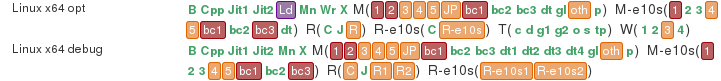Dogfooding Firefox GTK+3
Thanks to Lee Salzman, the state of GTK+3 support in Firefox got better. Unit tests went from looking like this:
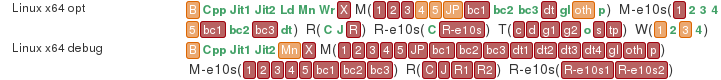
To looking like this:
There's obviously some work left to make those look even better, but we've come a long way.
Ludovic Hirlimann recently asked if there were builds to dogfood and that prompted me to attempt making the builds from the elm branch auto-update. Which, after several attempts, I managed to get working with gross (but small) hacks of the build system.
So here we are, if you want to dogfood GTK+3 Firefox, here is what you can do::
- In a normal Linux nightly, go to
about:configand create the following string preferences (right-click, New, String):- "
app.update.url.override" with the value "https://ftp.mozilla.org/pub/mozilla.org/firefox/tinderbox-builds/elm-linux/latest/update.xml" for 32-bits builds, or "https://ftp.mozilla.org/pub/mozilla.org/firefox/tinderbox-builds/elm-linux64/latest/update.xml" for 64-bits builds, - "
app.update.certs.3.issuerName" with the value "CN=DigiCert SHA2 Secure Server CA,O=DigiCert Inc,C=US", - "
app.update.certs.3.commonName" with the value "ftp.mozilla.org".
- "
- Open the burger menu, click the "?" icon, then choose "About Nightly". This should check for an update, find one, and download it. This will upgrade to a GTK+3 build.
Alternatively, you can just download and install the elm builds directly (32-bits, 64-bits).
If for some reason, you want to go back to a normal GTK+2 nightly, go to about:config, find the "app.update.url.override" preference and set it to an empty value. Triggering the update from "About Nightly" won't, however, work until the next nightly is available, so give it a day.
As mentioned in my previous post about GTK+3, if you're interested in making those builds work better, you are welcome to help:
- check the Gtk+ 3 tracking bug and its dependencies for a list of known issues or improvements to be made.
- file bugs for discrepancies you'd find between the GTK+3 and GTK+2 builds, or bugs you find in the GTK+3 build, and make them block the Gtk+ 3 tracking bug.
- check the treeherder oranges and reds on the elm branch, file bugs for them (I think at this point none are filed), or, better, fix them.
- and if you have level 1 commit access, you can test patches on the Try server, provided you pull from the elm branch or apply this patch on top of the tree you push there.
2015-05-25 03:37:37+0900