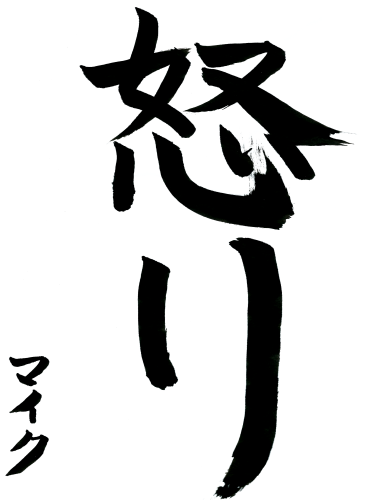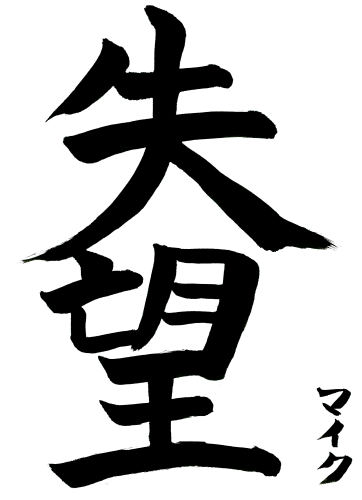Today, since I was using my Macbook Pro, I figured I'd upgrade OS X. Haha. What a mistake.
So. My Macbook Pro was running Mountain Lion with FileVault 2 enabled. Before that, it was running Lion, and if my recollection is correct, it was using FileVault 2 as well, so the upgrade to Mountain Lion preserved that properly.
The upgrade to Mavericks didn't.
After the installation and the following reboot, and after a few seconds with the Apple logo and the throbber, I would be presented the infamous slashed circle.
Tried various things, but one of the most important information I got was from booting in verbose mode (hold Command+V when turning the Mac on ; took me a while to stumble on a page that mentions this one), which told me, repeatedly "Still waiting for root device".
What bugged me the most is that it did ask for CoreStorage password before failing to boot, and it did complain when I purposefully typed the wrong password.
In Recovery mode (hold Command+R when turning the Mac on), the Disk Utility would show me the partition that was holding the data, but greyed out, and without a name. In the terminal, typing the diskutil list command displayed something like this:
/dev/disk0
#: TYPE NAME SIZE IDENTIFIER
0: GUID_partition_scheme *240.1 GB disk0
1: EFI EFI 209.7 MB disk0s1
2: Apple_HFS 59.8 GB disk0s2
3: Apple_Boot Recovery HD 650.0 MB disk0s3
4: Microsoft Basic Data Windows HD 59.8 GB disk0s4
5: Apple_HFS Debian 9.5 MB disk0s5
6: Linux LVM 119.6 GB disk0s6
(Yes, I have a triple-boot setup)
I wasn't convinced Apple_HFS was the right thing for disk0s2 (where the FileVault storage is supposed to be), so I took a USB disk and created an Encrypted HFS on it with the Disk Utility. And surely, the GPT type for that one was not Apple_HFS, but Apple_CoreStorage.
Having no idea how to change that under OS X, I booted under Debian, and ran gdisk:
# gdisk /dev/sda
GPT fdisk (gdisk) version 0.8.8
Partition table scan:
MBR: hybrid
BSD: not present
APM: not present
GPT: present
Found valid GPT with hybrid MBR; using GPT.
Command (? for help): p
Disk /dev/sda: 468862128 sectors, 223.6 GiB
Logical sector size: 512 bytes
Disk identifier (GUID): 3C08CA5E-92F3-4474-90F0-88EF0023E4FF
Partition table holds up to 128 entries
First usable sector is 34, last usable sector is 468862094
Partitions will be aligned on 8-sector boundaries
Total free space is 4054 sectors (2.0 MiB)
Number Start (sector) End (sector) Size Code Name
1 40 409639 200.0 MiB EF00 EFI System Partition
2 409640 117219583 55.7 GiB AF00 Macintosh HD
3 117219584 118489119 619.9 MiB AB00 Recovery HD
4 118491136 235284479 55.7 GiB 0700 Microsoft basic data
5 235284480 235302943 9.0 MiB AF00 Apple HFS/HFS+
6 235304960 468862078 111.4 GiB 8E00 Linux LVM
And changed the type:
Command (? for help): t
Partition number (1-6): 2
Current type is 'Apple HFS/HFS+'
Hex code or GUID (L to show codes, Enter = 8300): af05
Changed type of partition to 'Apple Core Storage'
Command (? for help): w
Final checks complete. About to write GPT data. THIS WILL OVERWRITE EXISTING
PARTITIONS!!
Do you want to proceed? (Y/N): y
OK; writing new GUID partition table (GPT) to /dev/sda.
Warning: The kernel is still using the old partition table.
The new table will be used at the next reboot.
The operation has completed successfully.
After a reboot under OS X, it still was failing to boot, with more erratic behaviour. On the other hand, the firmware boot chooser wasn't displaying "Macintosh HD" as a choice, but "Mac OS X Base System". After rebooting under Recovery again, I opened the Startup Disk dialog and chose "Macintosh HD" there.
Rebooted again, and victory was mine, I finally got the Apple logo, and then the "Completing installation" dialog.
In hope this may help people hitting the same problem in the future. If you know how to change the GPT type from the command line in Recovery (that is, without booting Linux), that would be valuable information to add in a comment below.