Fx0を購入
Two weeks ago, I went to a local au shop to get a hand on the Fx0, KDDI's LG-manufactured Firefox OS phone that was released in Japan for Christmas in a few flagship shops and on the web, and on January 6 everywhere else in Japan.
They had it on display, like any other phone.

But they didn't have any stock, so I couldn't bring one home, but ordered one.

Fast forward two days ago, the shop called to say they received it, and I went yesterday to get it.
Unboxing
Since the phone is not sold without a carrier subscription, the shop staff does the unboxing for you, to place the SIM card in the phone. But let's pretend that didn't happen.
The Fx0 comes in a gold box with a gold Firefox logo, wrapped in a white box with the characters "Fx0" embossed.
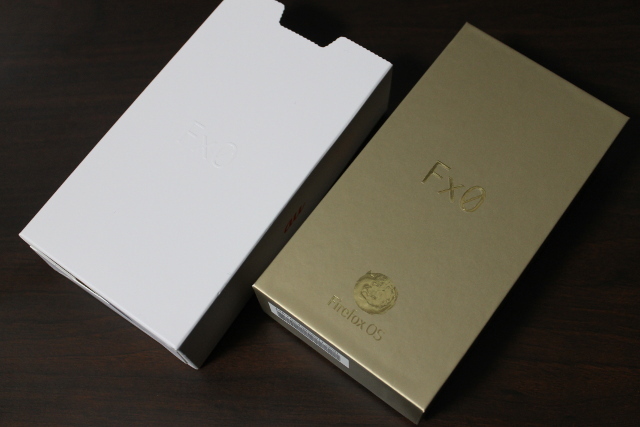
Opening the gold box, unsurprisingly, reveals the gold transparent phone.

Reading articles about this phone, opinions are divided about its look. I'm on the side that thinks it looks awesome, especially in the back. I does look bulky, probably because of its rather sharp edges, but it's not much larger than a Nexus 4. Nor is it much thicker.
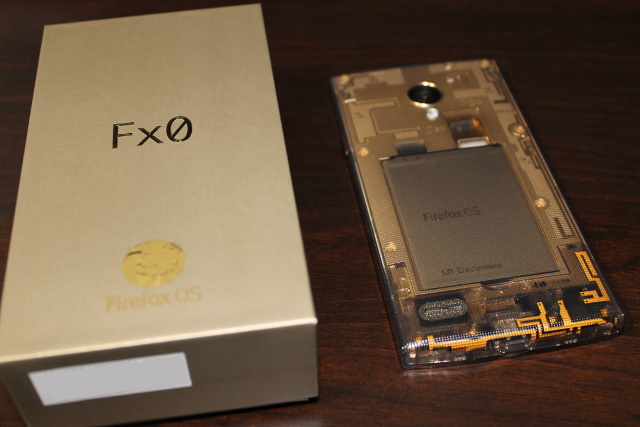
One side has "au" embossed, and the other has "Fx0".

One downside of the transparent theme is that it limited the types of materials that could be used, so it sadly feels plastic to the touch. At least that's why I think it is this way.

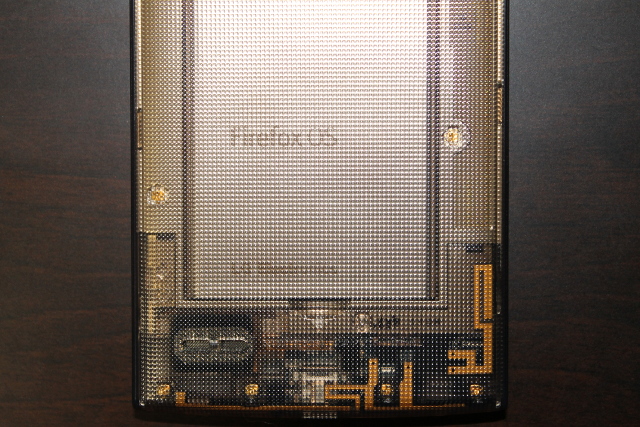
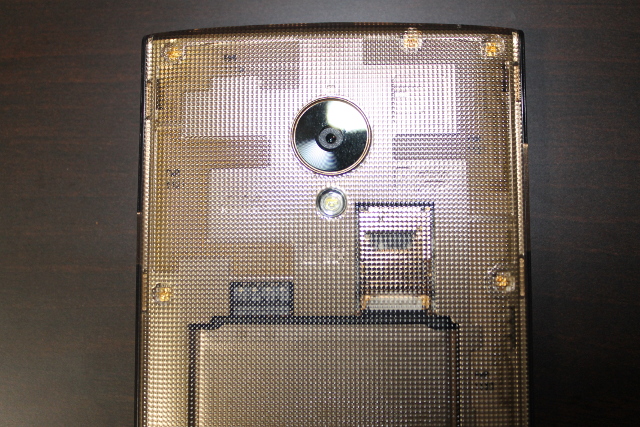
At the bottom of its front, a single "home" button, showing the Firefox logo.
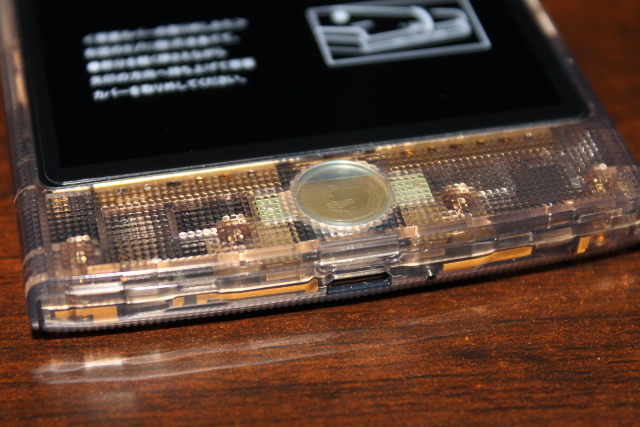
Turning it on
Well, it was already on when I first got my hands on it, but in our pretense of unboxing, let's say it was not, and that I turned it on for the first time (which, in some sense, is true). This is what it looks like when it boots:
After unlocking, the home screen appears.

I'll be trying to use it as my main (smart)phone, and see how that goes. I'll also test some of its KDDI specific features. Blog posts will come along. Stay tuned.
2015-01-22 00:25:45+0900
You can leave a response, or trackback from your own site.

2015-01-22 05:01:11+0900
I’m using the Fx0 as my main (only) phone. It’s working pretty well, and for a lot of things is faster than my Android phone was.
I started writing up a list of all the issues I encountered and most of them were limitations in apps which provided only a limited Web version compared to their native one.
Currently my top 5 issues are probably:
* No ‘archive’ function in the mail app
* No support for Bluetooth keyboards (bug 880759)
* Line limitations
– No emoji (only stamps and carrier emoji)
– No phone calls (although this was always pretty unreliable anyway)
– Content resizing issues when using the keyboard and the input suggestions pop up and down
* No notifications for facebook messages (Loqui IM works for this but uses a lot of battery and doesn’t work for group chat)
* Navitime querying the server every time you want to type in a station (although the pre-filled list of nearest stations works a lot better than the Android version of 駅探 I used to use).
Oh, and copy and paste isn’t available everywhere.
I’m looking forward to seeing how you find it!
2015-01-22 10:00:01+0900
@Brian : no phone calls?? Wow that’s weird… The Flame, Keon and other FxOS phones does not have any trouble with that. What’s going on with your phone?
2015-01-22 10:16:45+0900
@autra: Brian’s list has two levels, stars and dashes. Dashes apply to the Line app, so no phone calls *in the Line app*. The Android and iOS Line apps can do VoIP, and that feature is pretty popular in Japan. The Firefox OS version is *very* stripped down, feature-wise, as all the “dash” points in Brian’s comment show.
2015-01-22 14:32:49+0900
How do I buy one of these!? I’m in the UK :X
2015-01-22 14:49:09+0900
I was interested in getting one of these, but people were telling me that it was carrier-locked and I wouldn’t be able to use it in the US, so I gave up and bought a new Android phone. I’d love to hear what you think of it, I would be open to dogfooding a Firefox OS phone if it was nice enough.
2015-01-22 15:34:49+0900
@JAM @Ted but you’ll have to learn to read Japanese first.
2015-01-22 23:39:05+0900
@JAM @Ted, you can’t get one without a carrier contract. There are tricks to get a low cost (2 yens a month) carrier contract, but that’s still a carrier contract. And the carrier contract itself requires a physical address in Japan.
They also require an ID. I actually haven’t checked because I do have a japanese driving license, but on their web site, they say the only identification documents they accept are a japanese driving license, a japanese passport, or a japanese health insurance card, which seems overly restrictive (not even a resident card), but maybe it’s a web-only thing.
And finally, the phone is SIM-locked.
@Ratty, the phone actually provides the english locale, so if you can get around the settings menu in japanese, you can switch to english. Actually, the manual that comes with the phone says the initial setup wizard, which I didn’t get because the shop staff did it, first asks to choose a language.
2015-01-29 04:39:01+0900
No support for Bluetooth keyboards (bug 880759)
We can enable it for v3.0.